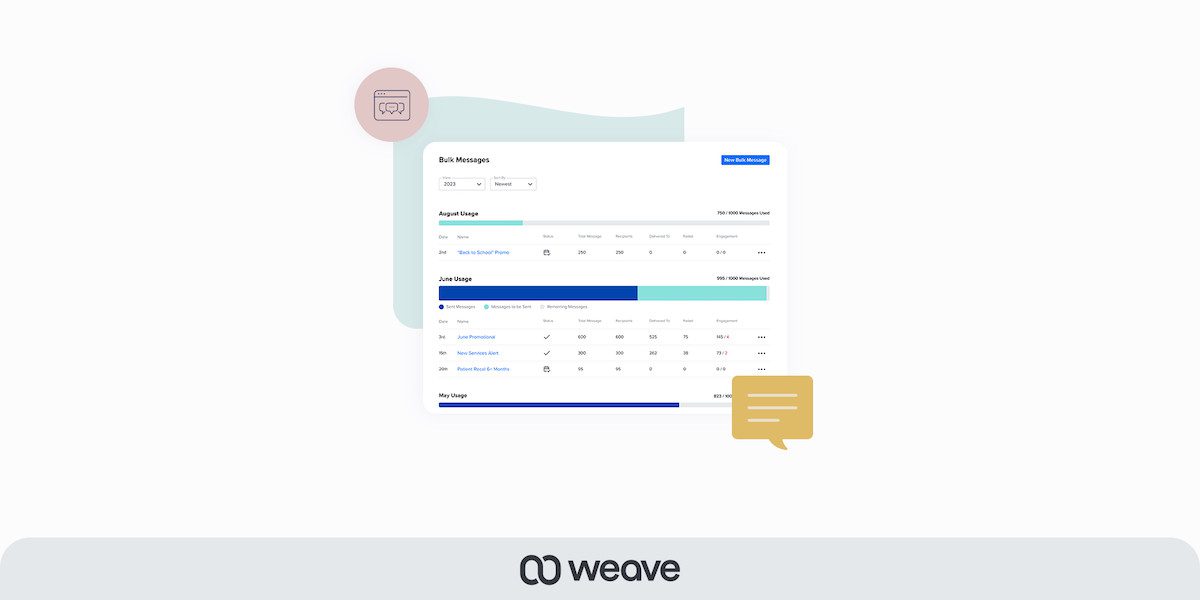Weave bulk texting gives physical therapy clinics the ability to send a single text to hundreds of their customers at once.
Weave, an all-in-one customer communication and engagement platform for small- and medium-sized businesses, announced the addition of bulk texting to its product suite. The latest addition to Weave’s platform gives physical therapy clinics the ability to send a single text to hundreds of their customers at once, while curating recipient lists and dynamic fields to deliver customized content.
Weave’s bulk texting will allow small businesses to send these messages directly from their 10-digit business phone number instead of the five-digit short code numbers often ignored by consumers. In a recent survey of 1,000 US consumers, 53% said they wouldn’t open a text from a five-digit short code number.
Bulk texting will allow Weave’s 27,000+ customers to efficiently engage and re-engage patients beyond automated recall reminders by scheduling targeted messages to hundreds of customers at once based on filters like age, appointment type, time since last appointment, and more. Patient communications can take up coveted staff time at small- and medium-sized healthcare offices, reducing time that could be spent interacting with patients one-on-one and negatively impacting patient experiences.
Related: Tips for Purchasing Practice Management Software
“Bulk texting can help boost revenue for practices by engaging more patients with personalized and targeted text messages, all from the business’s phone number,” says Brett White, CEO of Weave. “We are constantly listening to our customers’ feedback, and are proud to launch our most-requested feature to the thousands of offices who rely on Weave to provide exceptional patient experiences.”
Full benefits and features include:
- Bulk Messaging Dashboard – Access all bulk text messages from a single page. View, edit, or monitor all messages at once.
- Engagement Metrics – Easily monitor messaging activity, including delivered messages, failed messages, and how many messages were replied to in a given campaign.
- Bulk Text Summary – Stay informed with an overview of how many texts will be sent and how many texts remain for the current month.
- Filter Recipient List – Use filters to refine lists of recipients based on specific criteria such as appointment type, schedule, insurance, age, and last seen.
- Dynamic Fields – Personalize messages by including dynamic fields that automatically populate with essential information like patient name, practice name, service provider, and office phone number.
- Schedule Send – Choose when to send bulk texts, either send immediately, at a future date, or customize how many messages to send per day to reach customers at their convenience.
This latest feature comes on the heels of several new product and integration launches in recent months, including online scheduling and text connect, insurance verification, and more.
Image: Weave